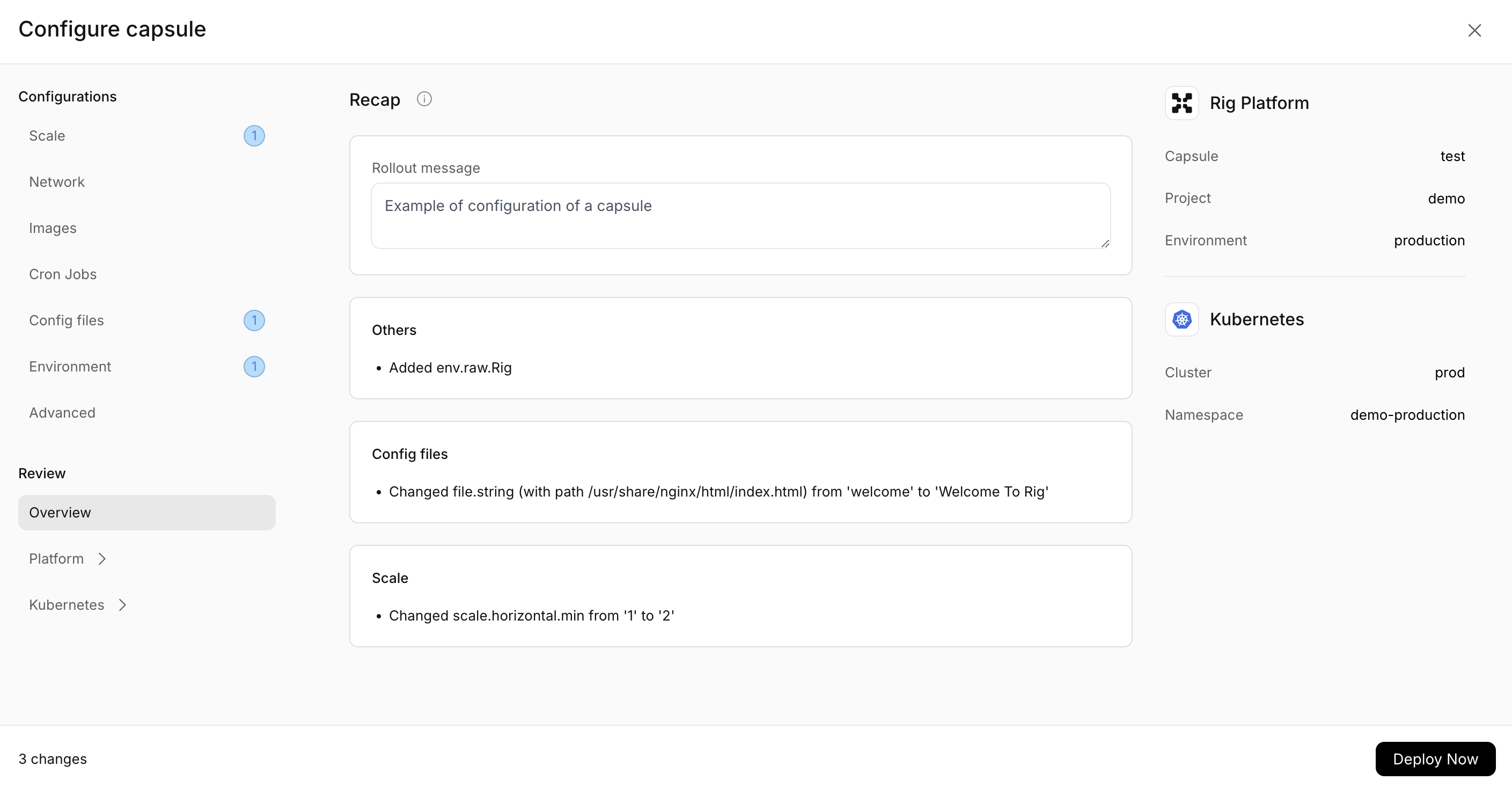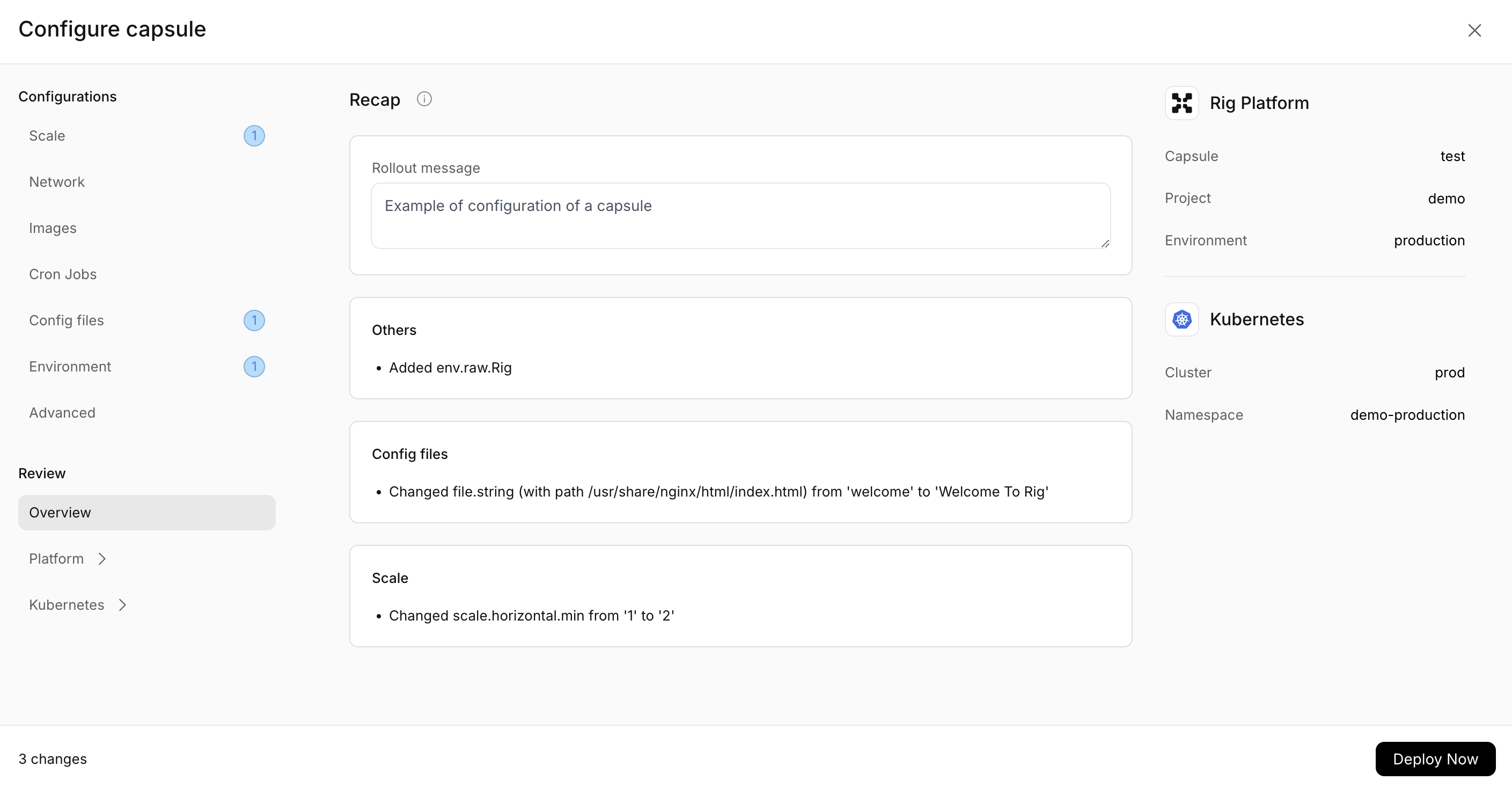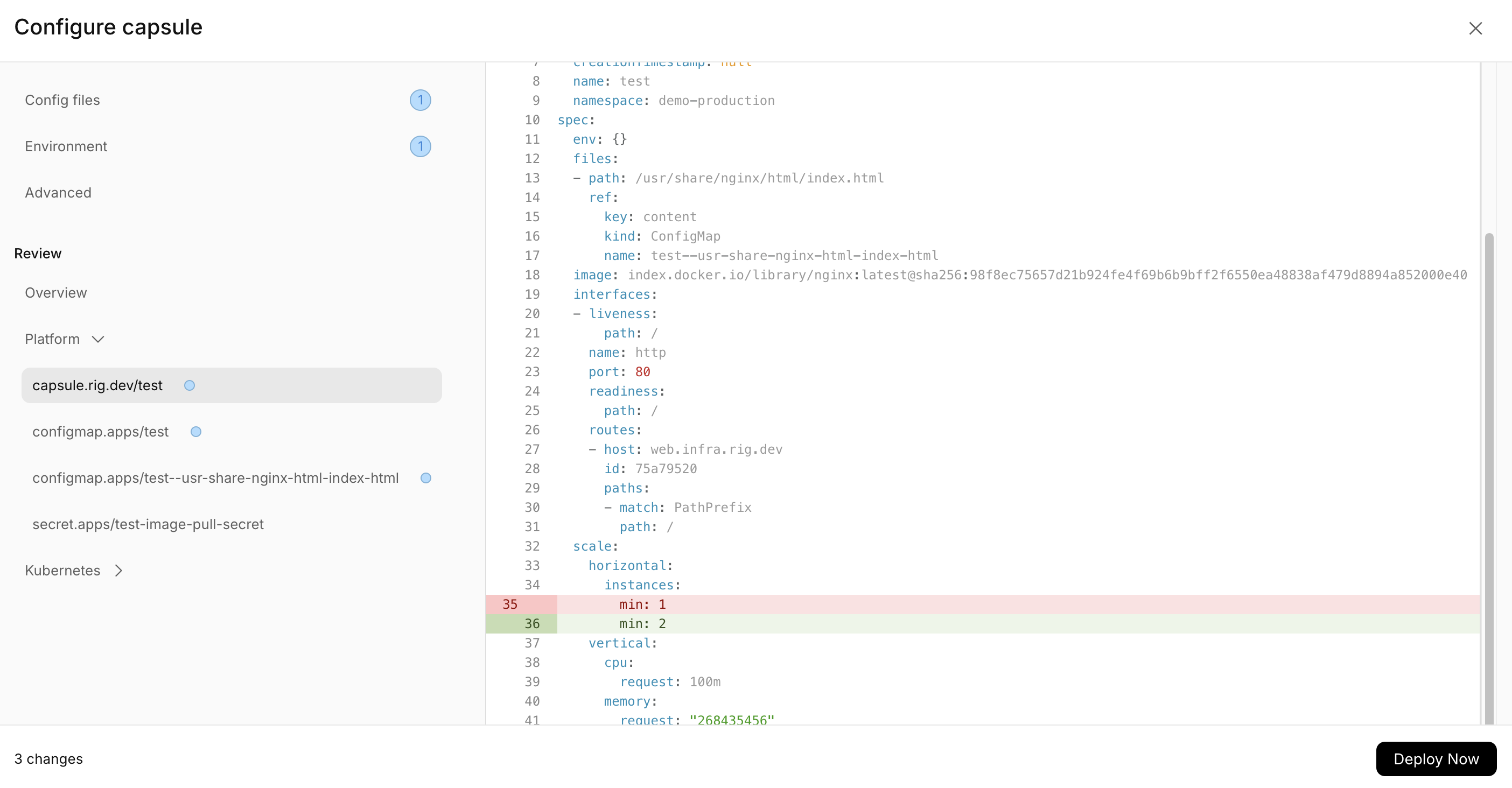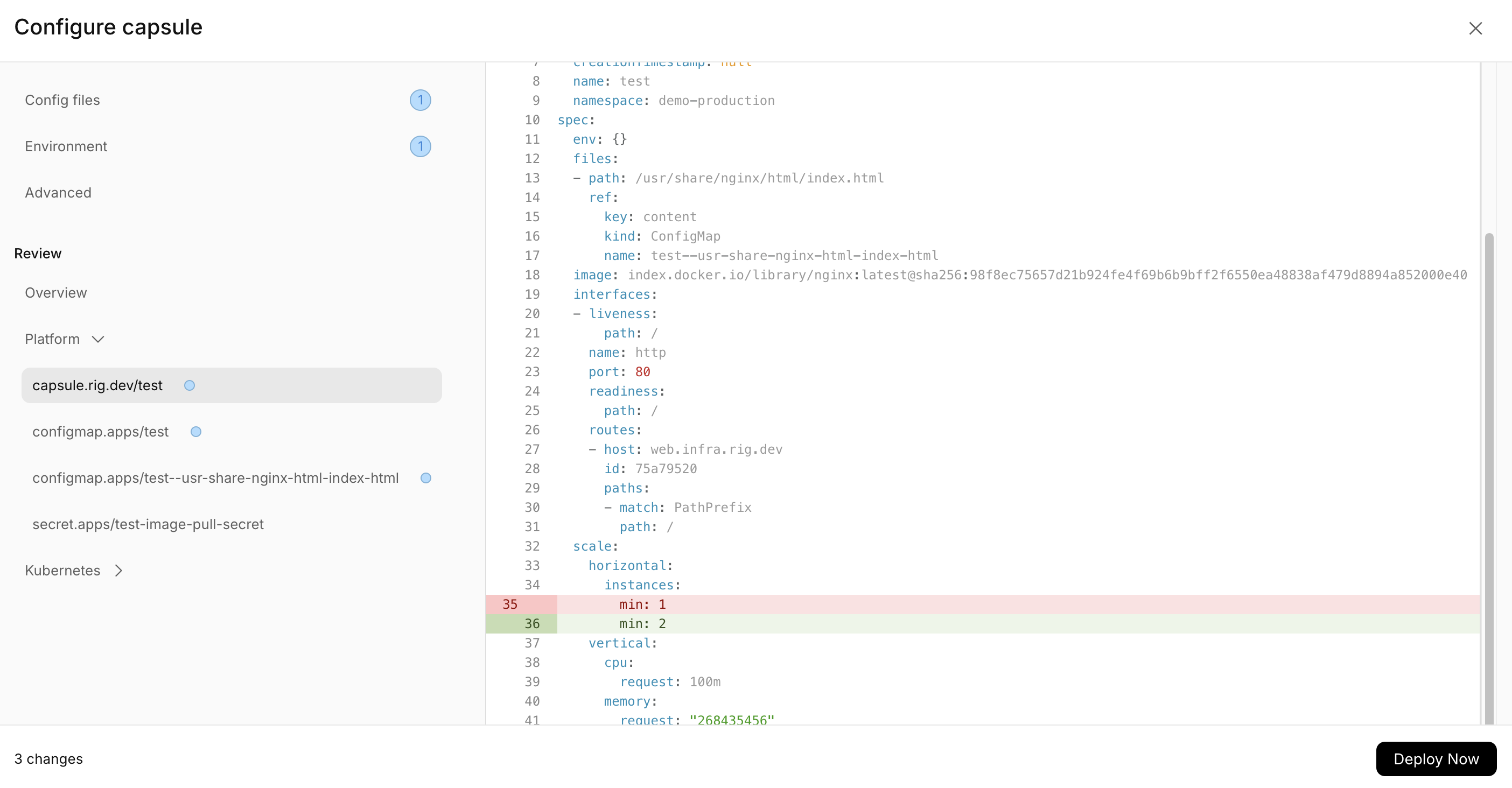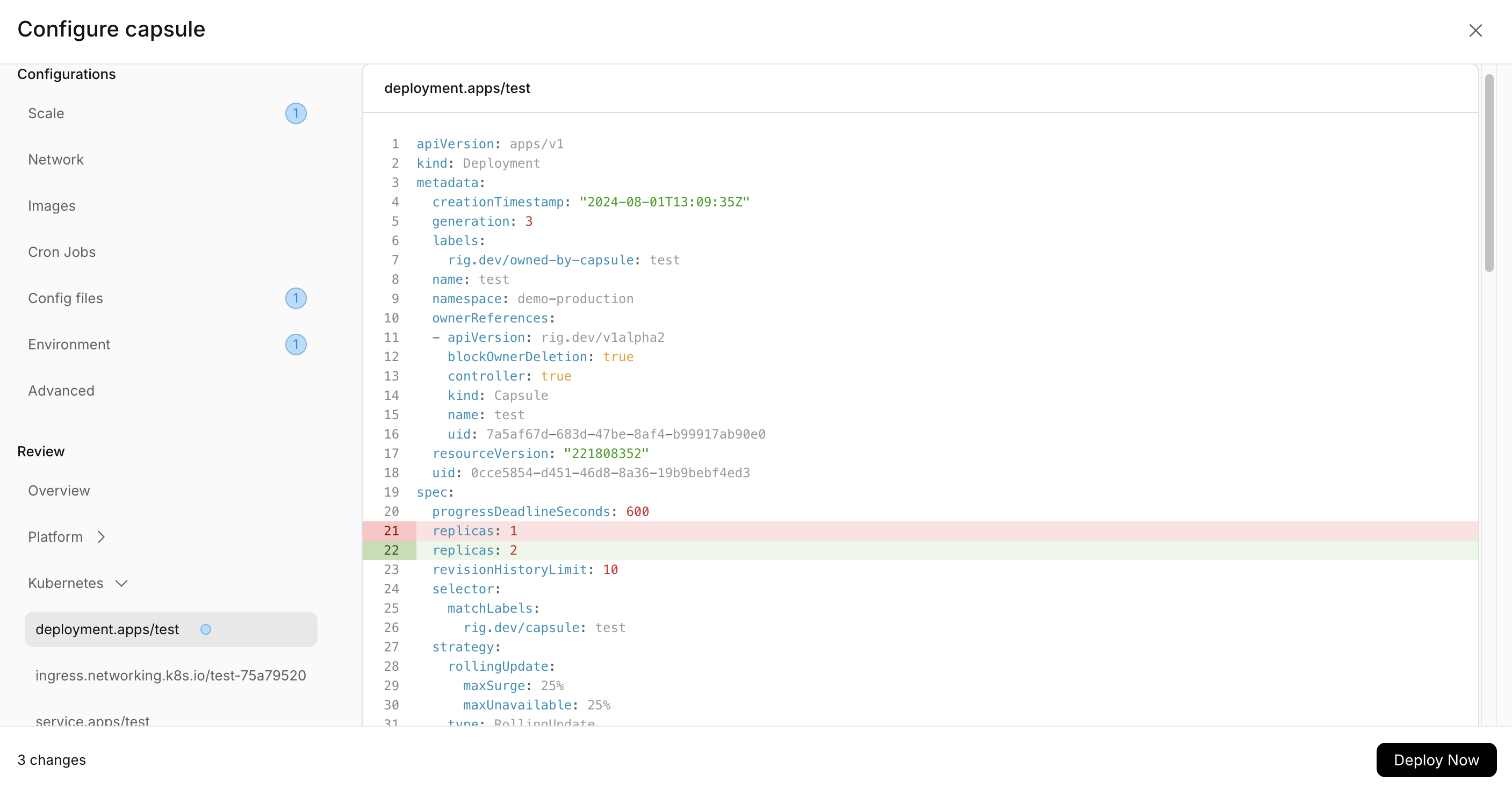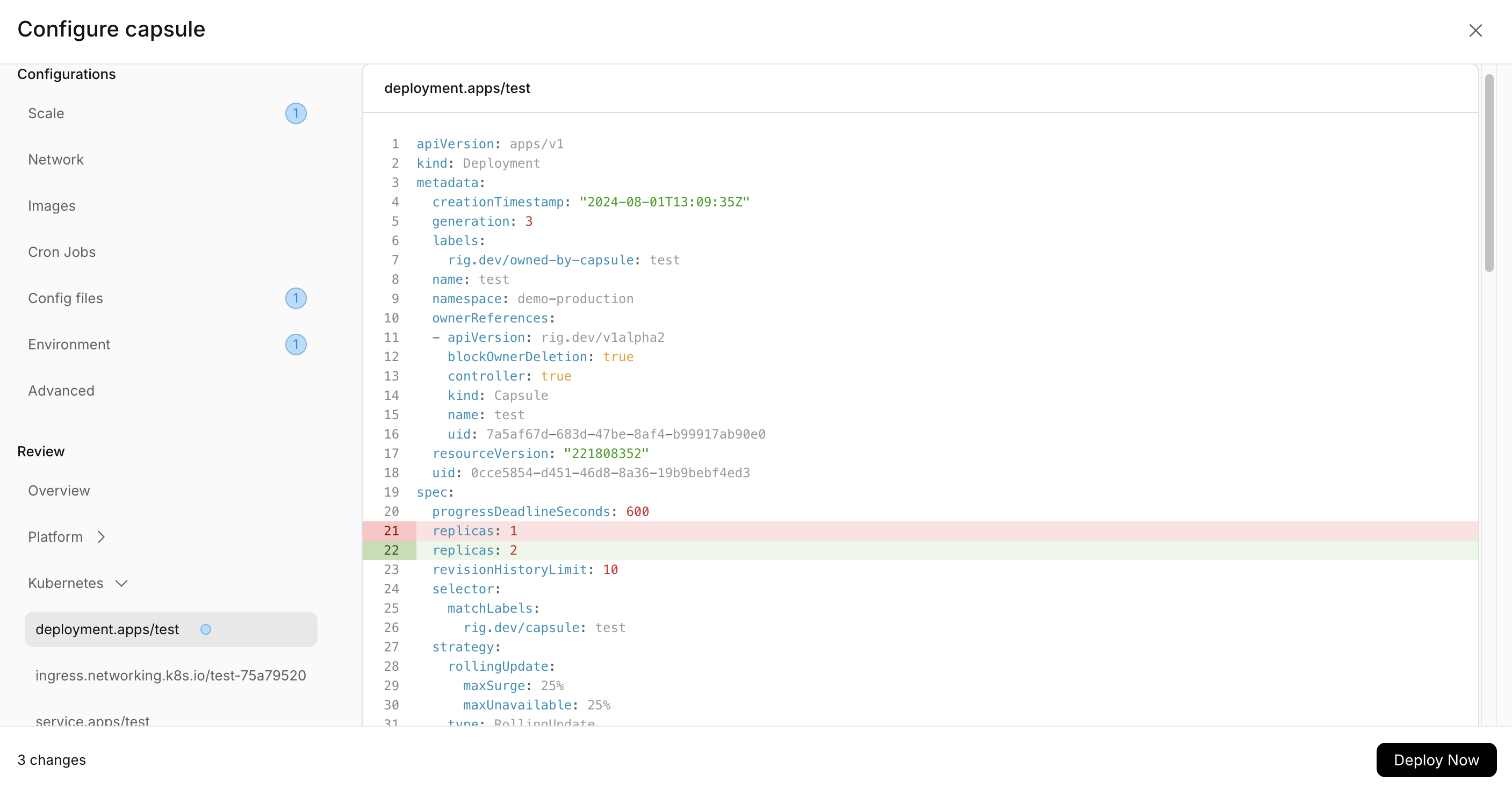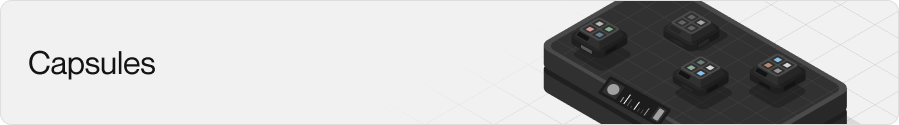
Rig comes with a deployment engine that wraps resources in what we call Capsules. This is our top level abstraction, and the main way you will interact with Rig. Each capsule specifies (in most cases) a single service, and handles the creation and configuration of the kubernetes reasources needed to deploy and run it.
In short, a capsule contains:
- Images as an immutable references of container images.
- Kubernetes resources, such as deployments, services, config maps, secrets etc. used to run the capsule.
- A complete history of changes made to the capsule, and the ability to rollback to any previous state.
- An event log of the state of capsules and the their instances.
- An autoscaler to ensure that the capsule is scaled to the required number of replicas.
- Cron jobs executed on the capsule.
To see the complete specification of a capsule, see the Capsule Spec.
Capsule Overview
For each capsule, Rig platform provides a simple and intuitive overview of all the resources belonging to the capsule, the status of these, and how they compare with the configuration of the capsule. This enables you to quickly get a grasp of the state of the capsule, and identify any issues.
- Dashboard
- CLI
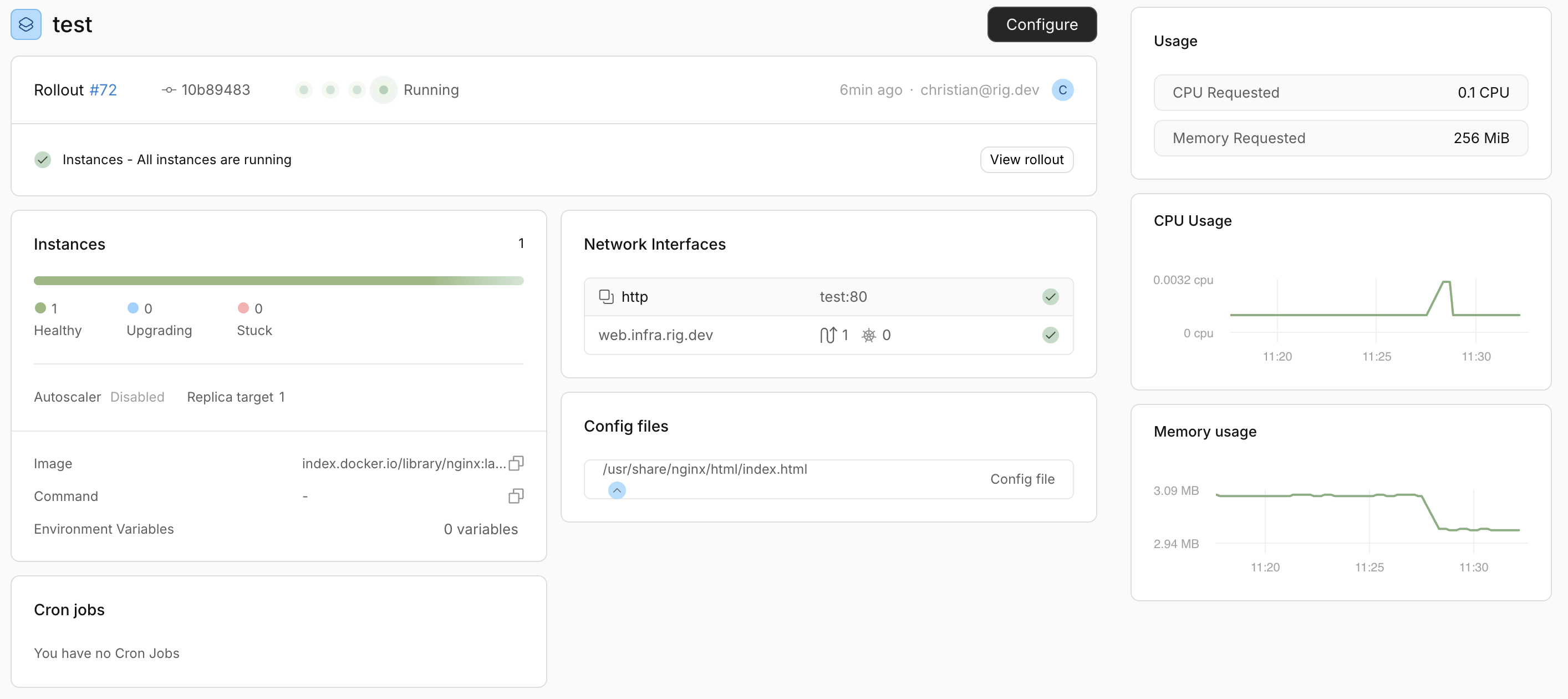
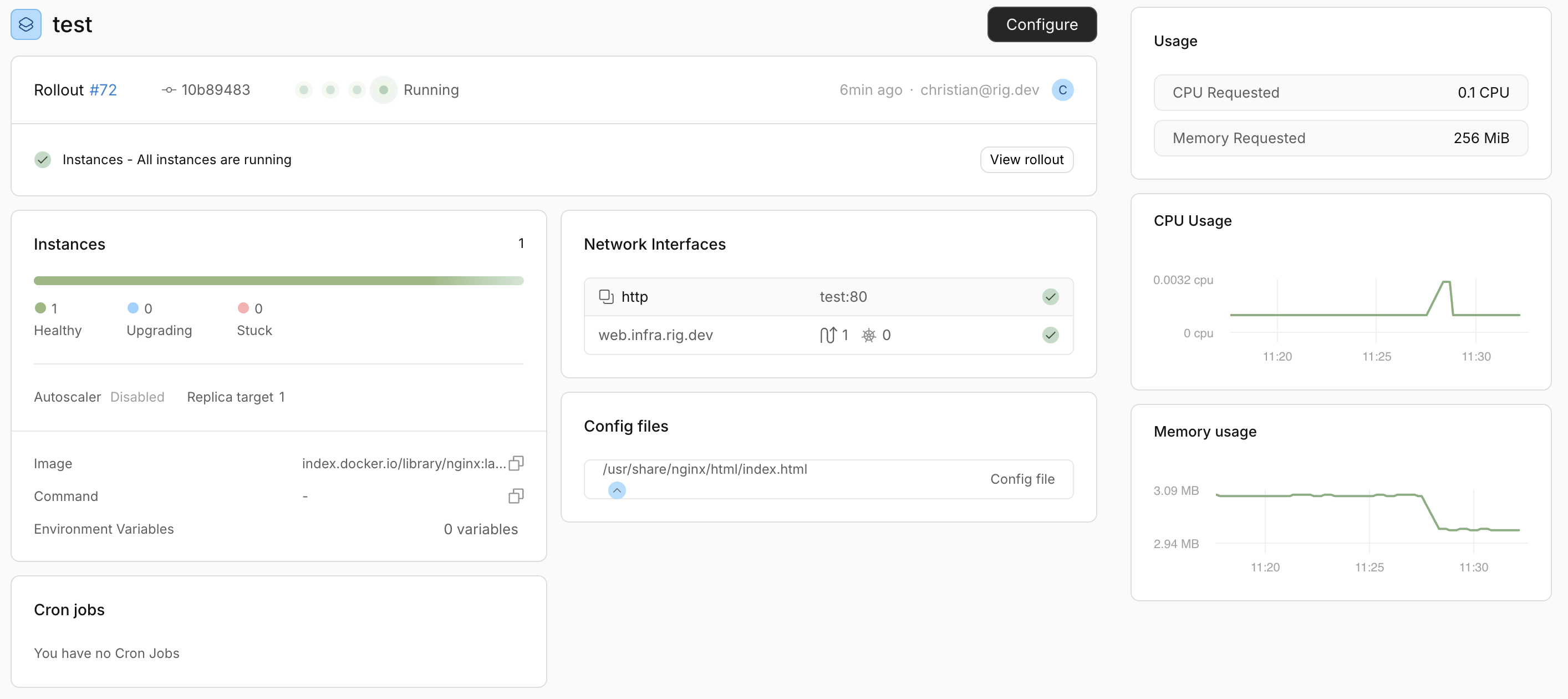
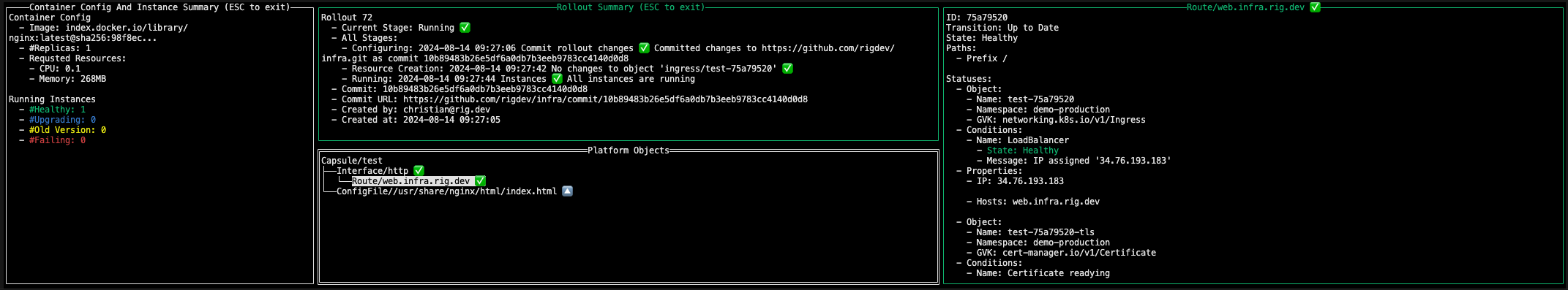
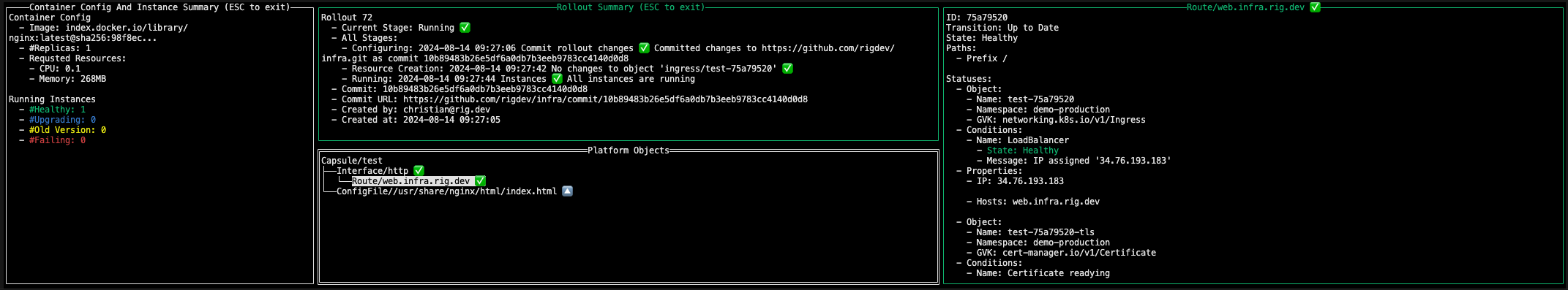
Configuring a Capsule
To configure a capsule, simply press the Configure button in the capsule overview. This will open the capsule configuration modal,
in which you can edit all the properties of the capsule. Any changes made can be validated by inspecting the resulting changes made
to the underlying Platform and Kubernetes resources. The changes are only applied to the capsule when you press the Deploy Now
button which results in a Rollout.
- Dashboard
- Platform Diff
- K8s Diff