Instance Overview
In addition to the at-a-glance overview of the instances at the Capsule Overview, Rig offers inspection into the state and control of each instance of your capsule - even terminated ones. In particular Rig enables
- Rich instance state overview
- Log inspection
- Remote (interactive) shell execution
- Restarting of instances
Instance Overview
The Rig dashboard shows an overview of the instance state and lifecycle.
- Overview
- Termianted
- CLI
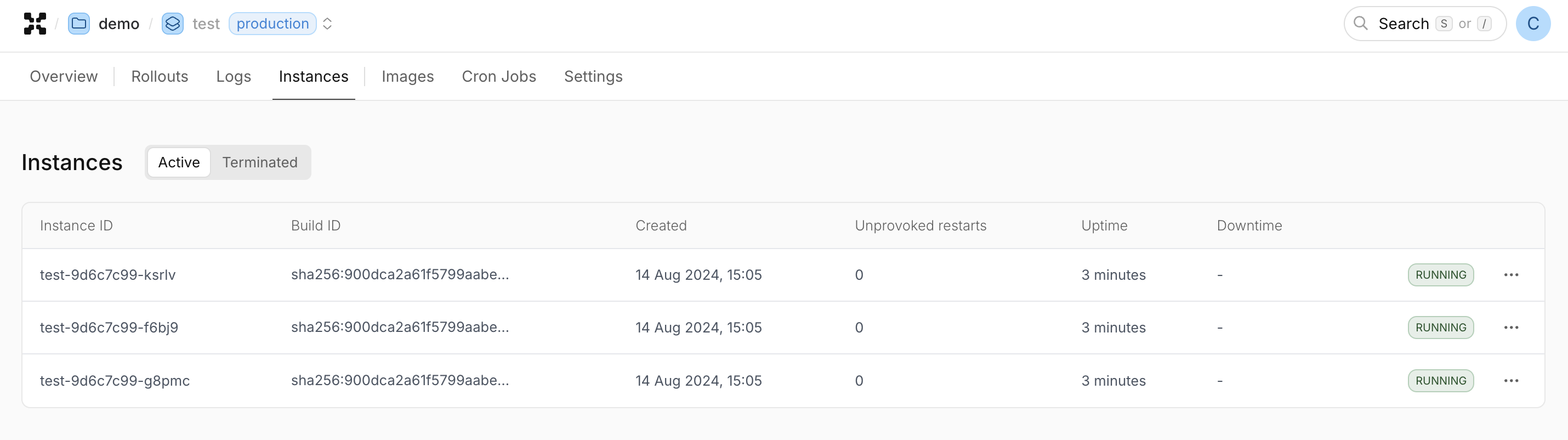
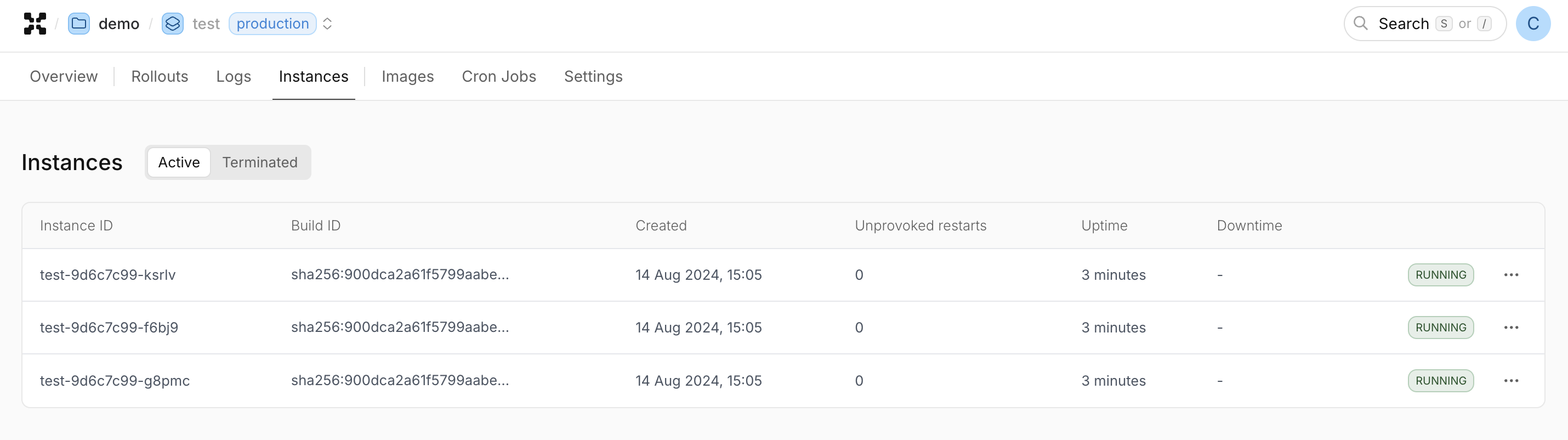
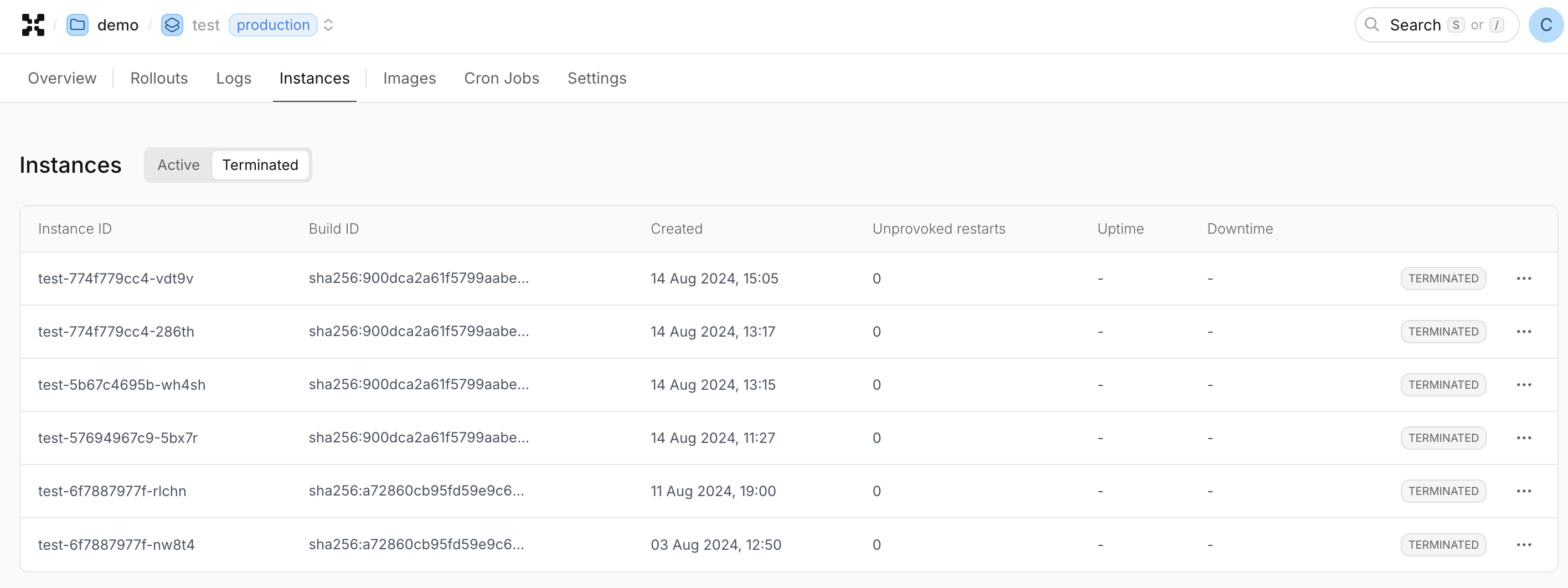
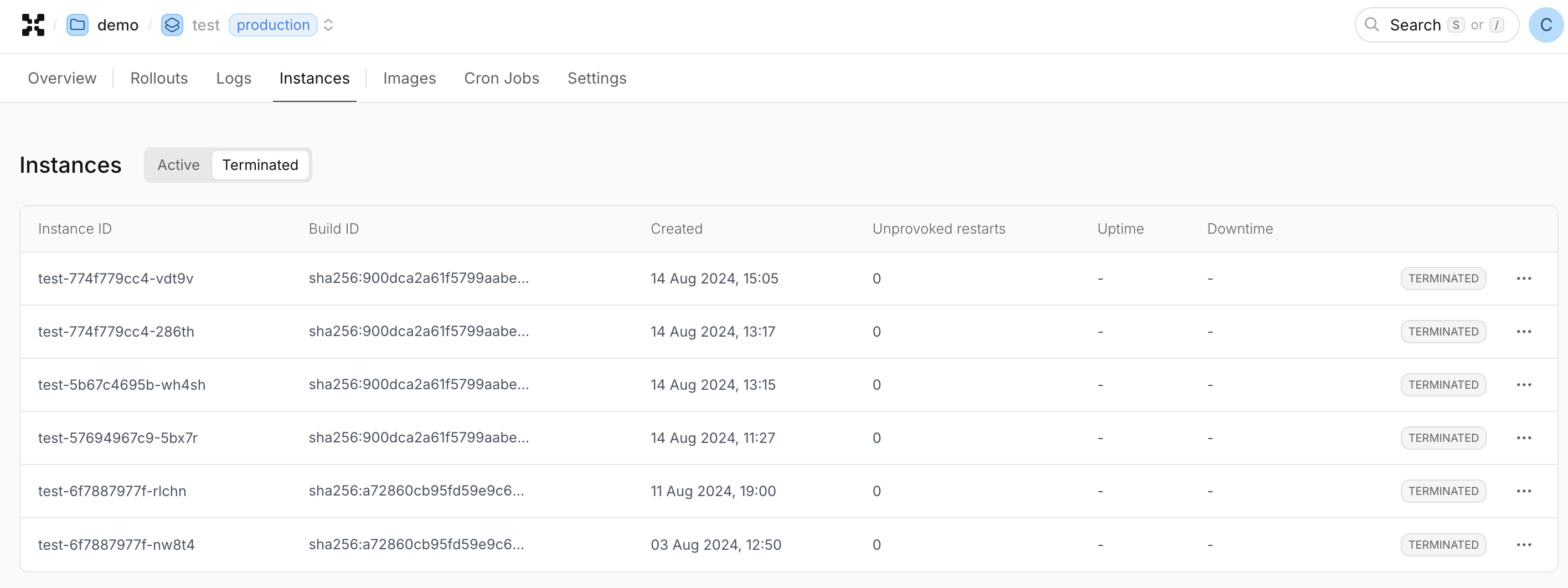
rig capsule instance list <capsule-name>
# For terminated instances
rig capsule instance list <capsule-name> --exclude-existing --include-deleted
Instance Status
A more detailed view of the lifecycle and status of a single instance.
- Status
- CLI
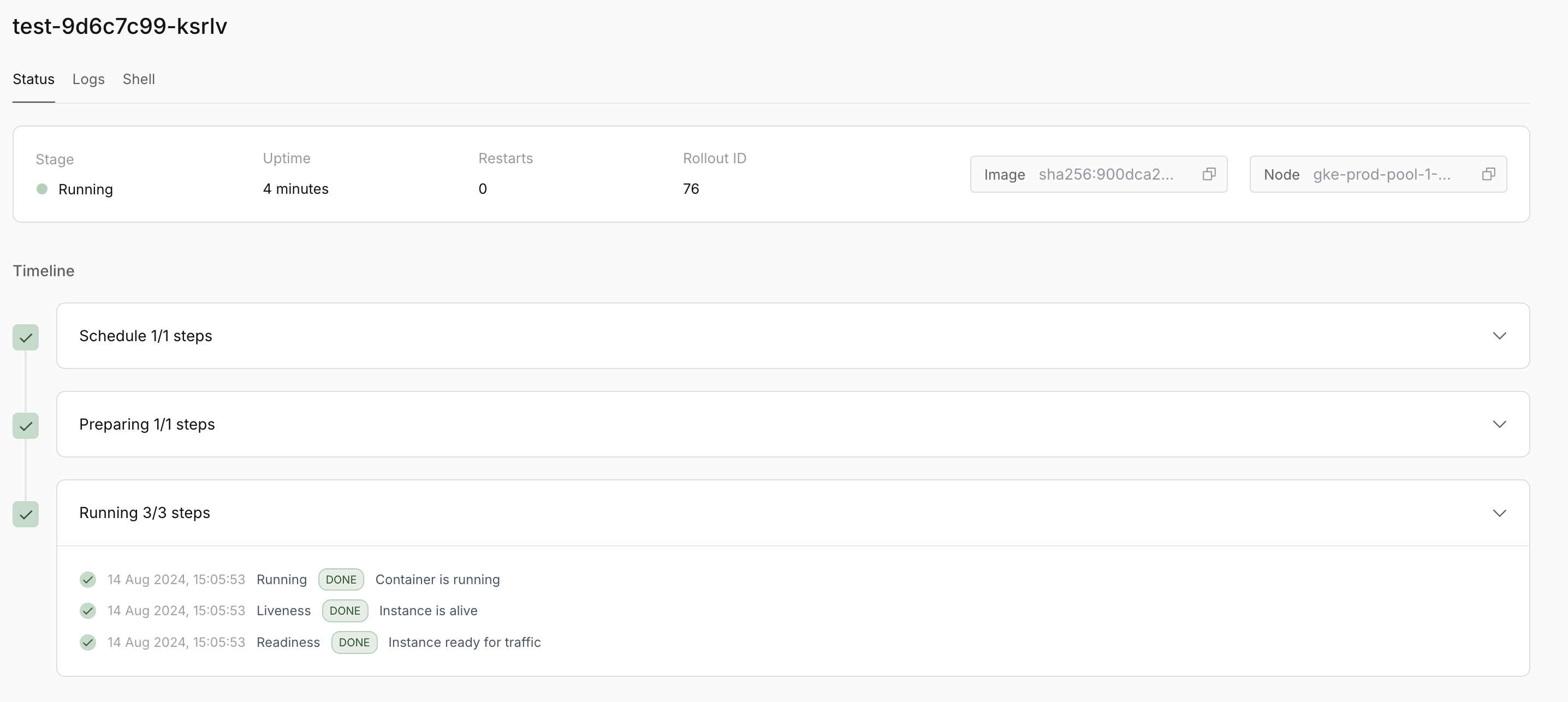
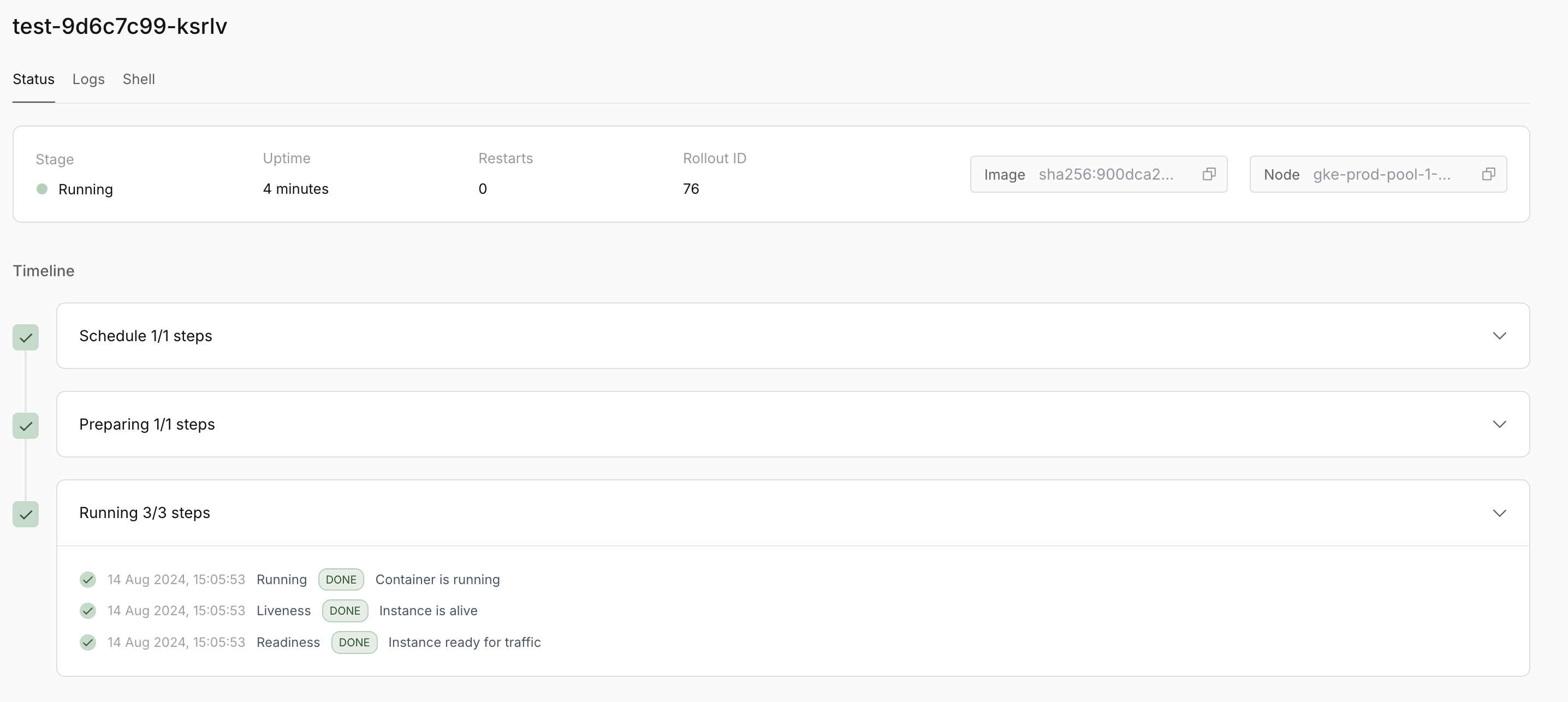
rig capsule instance get <capsule-name> <instance-id>
Logs
The logs of instances can either be viewed collectively or individually.
- Logs
- Collective logs
- CLI
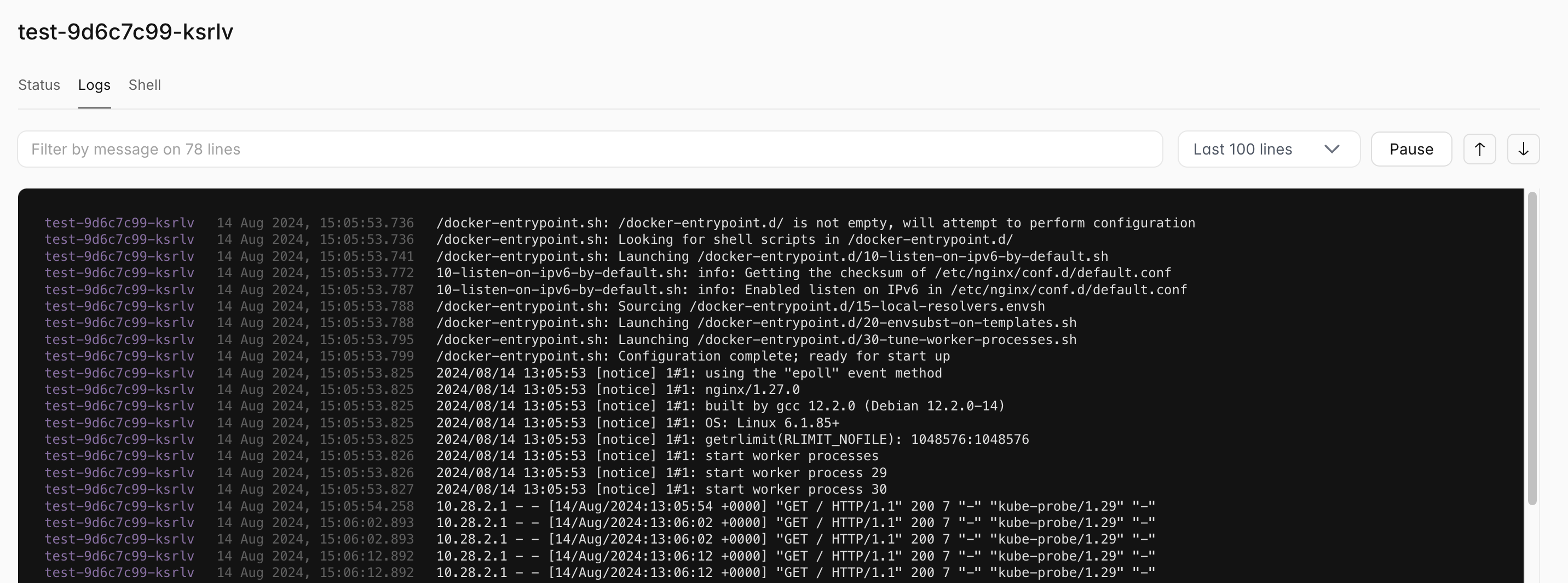
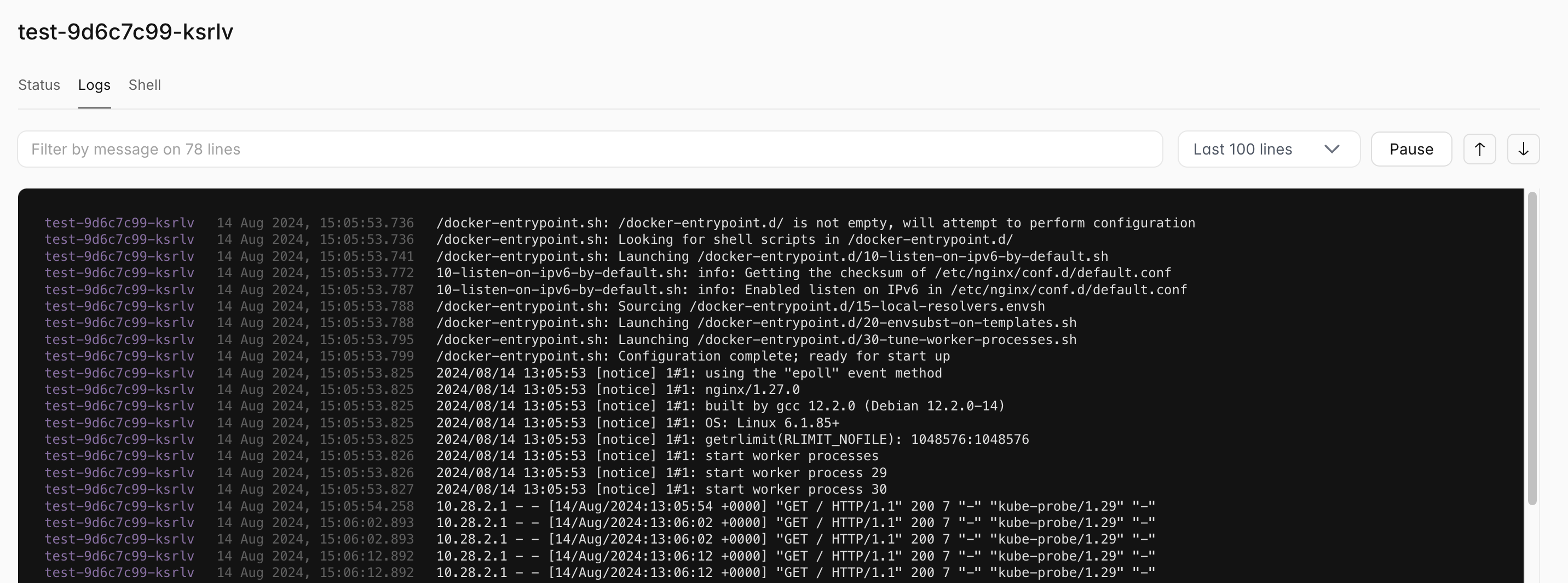
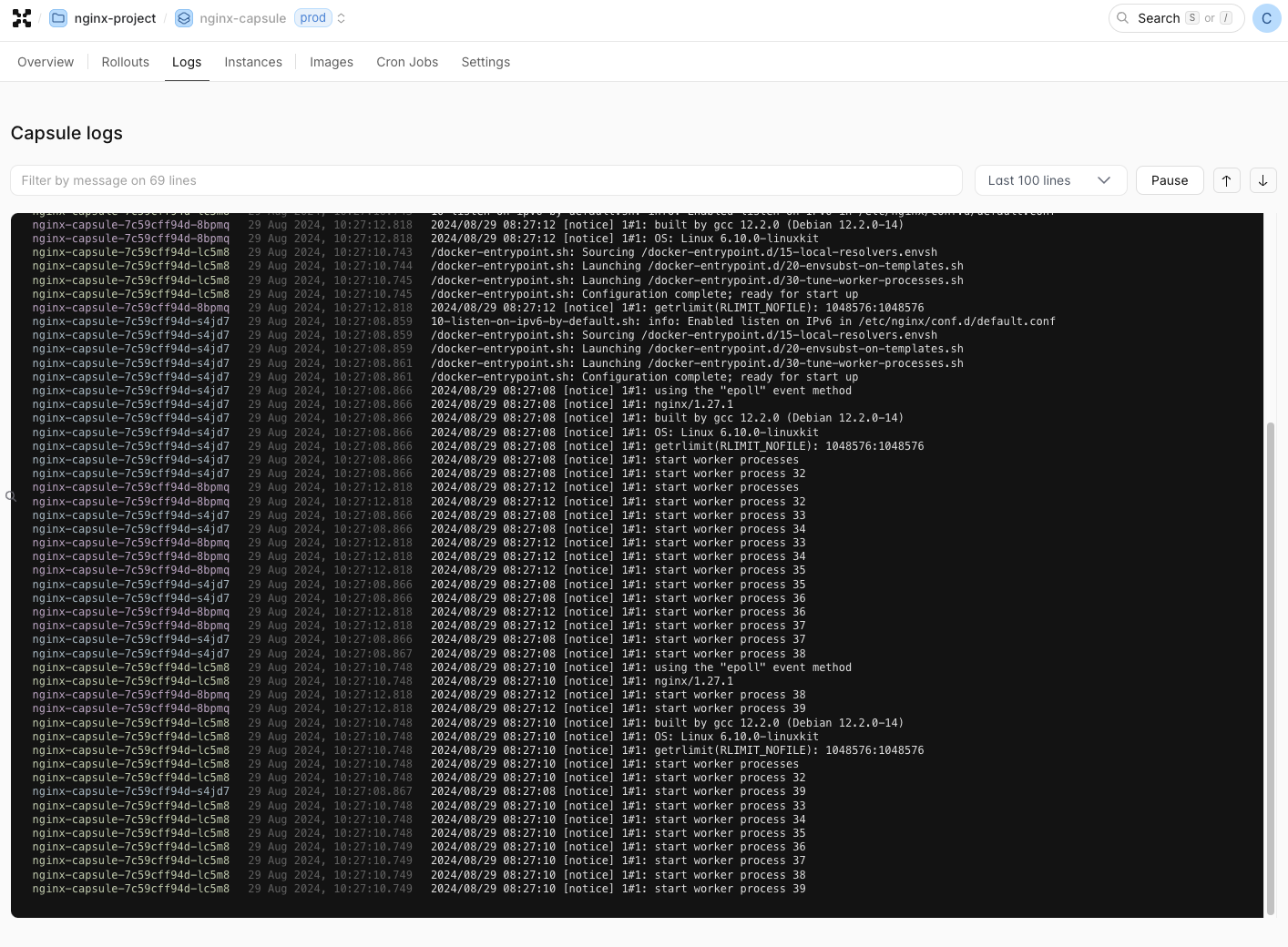
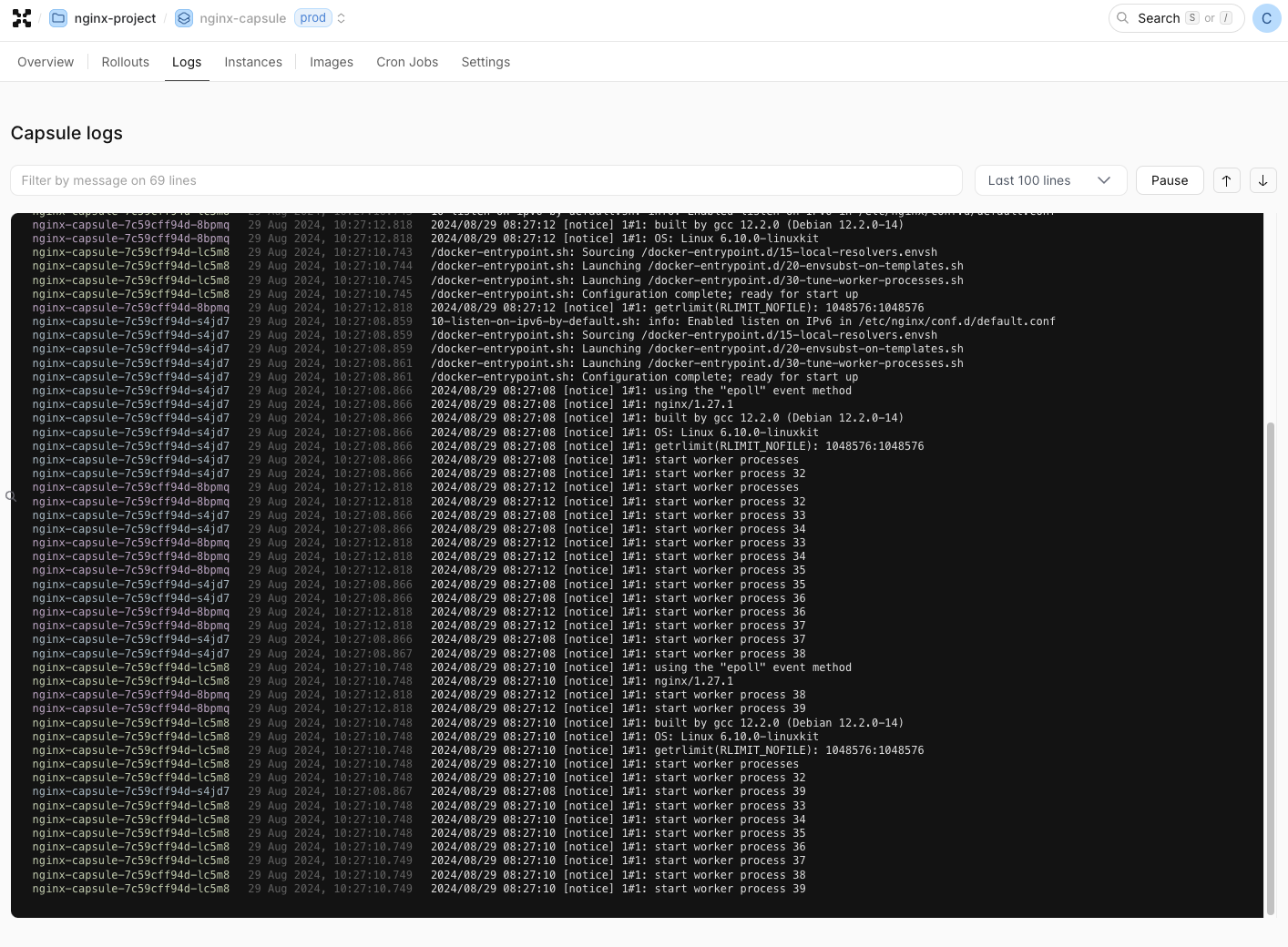
# Collective logs
rig capsule logs <capsule-name>
# Single isntance logs
rig capsule instance logs <capsule-name> <instance-id>
# follow logs
rig capsule instance logs <capsule-name> <instance-id> --follow
Shell
The Rig dashboard offers a remote shell to the instances. This is particularly useful for interacting with tooling within an image, debugging or inspecting the state of instances.
- Shell
- CLI
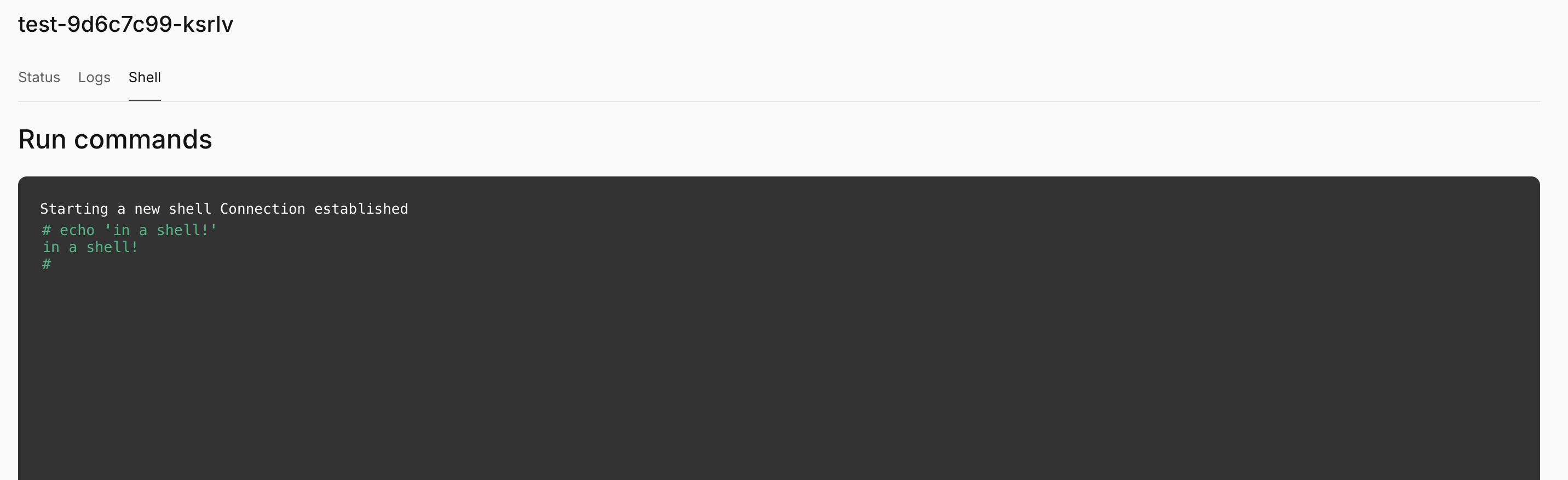
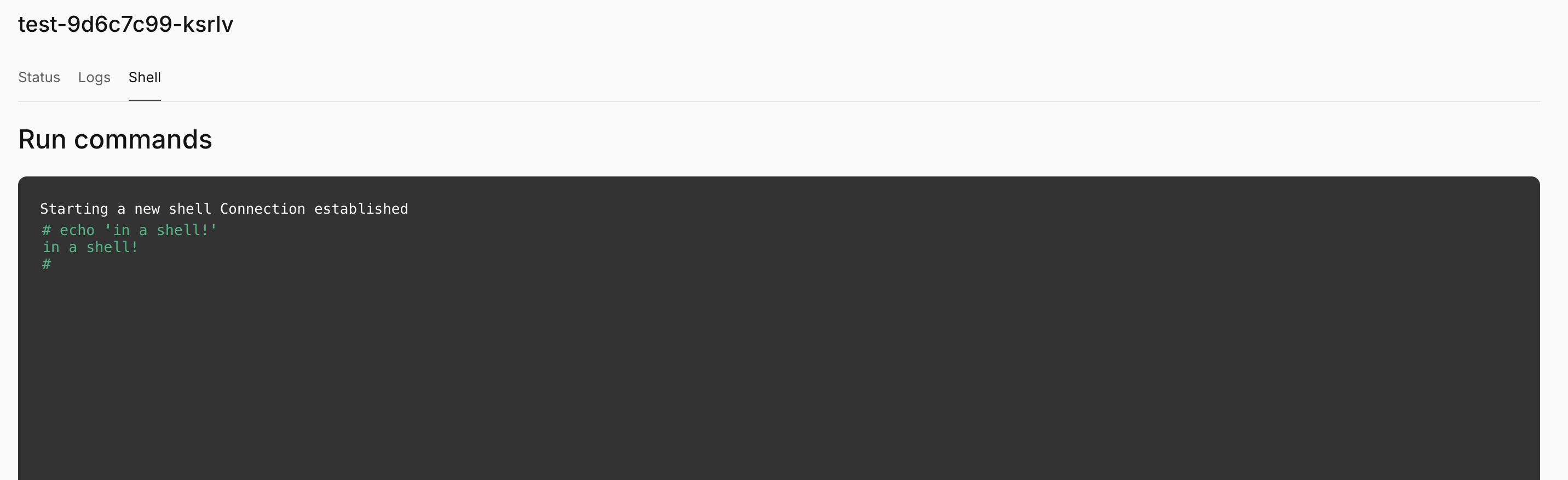
rig capsule instance exec <capsule-name> <instance-id> -- echo 'in a shell'