Network Interfaces
A container can expose multiple ports, each of them allowing a unique set of traffic. To expose these ports into Kubernetes, a Network Interface must be created - one per port.
The Network Interface allows for configuring additional behavior, such as if the network should be publicly available through Routes and liveness and readiness checks.
- Dashboard
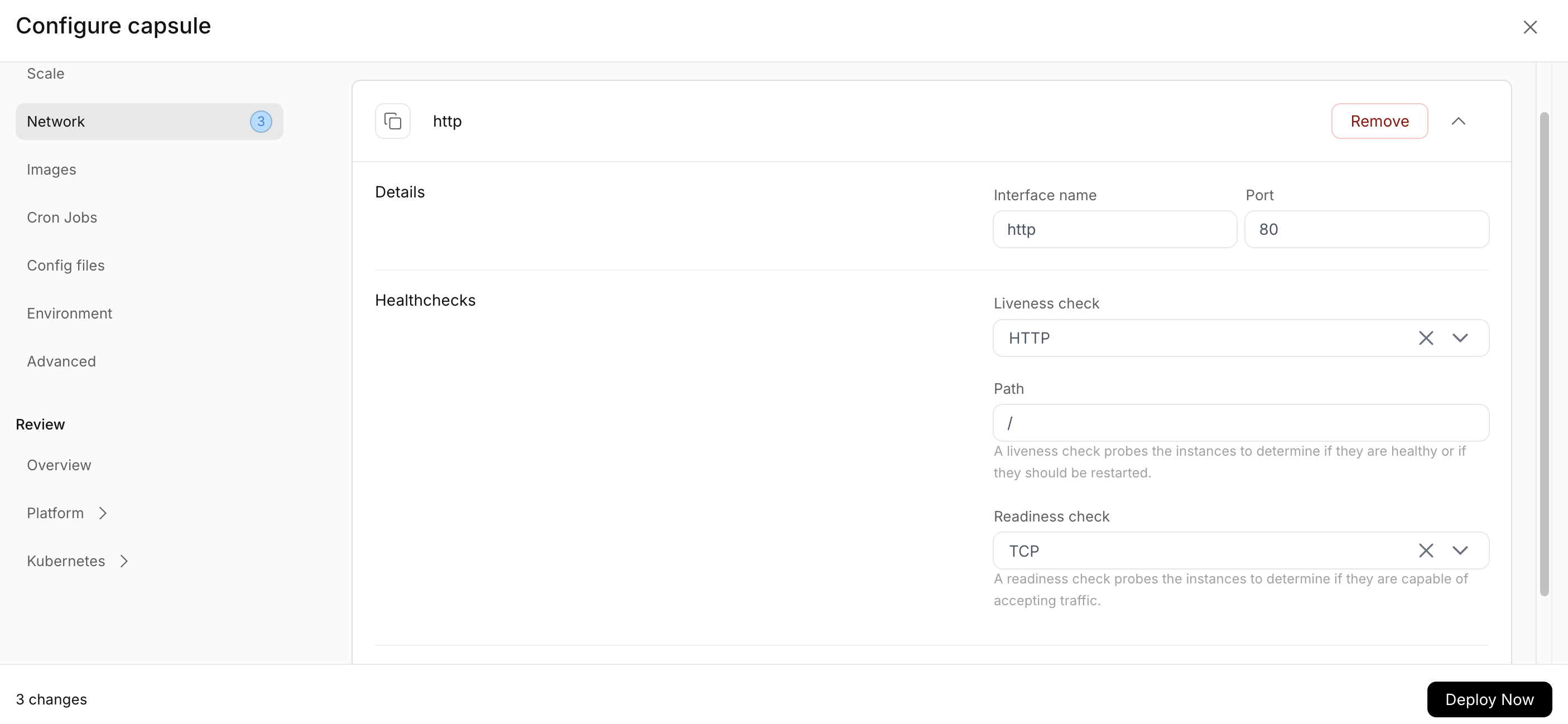
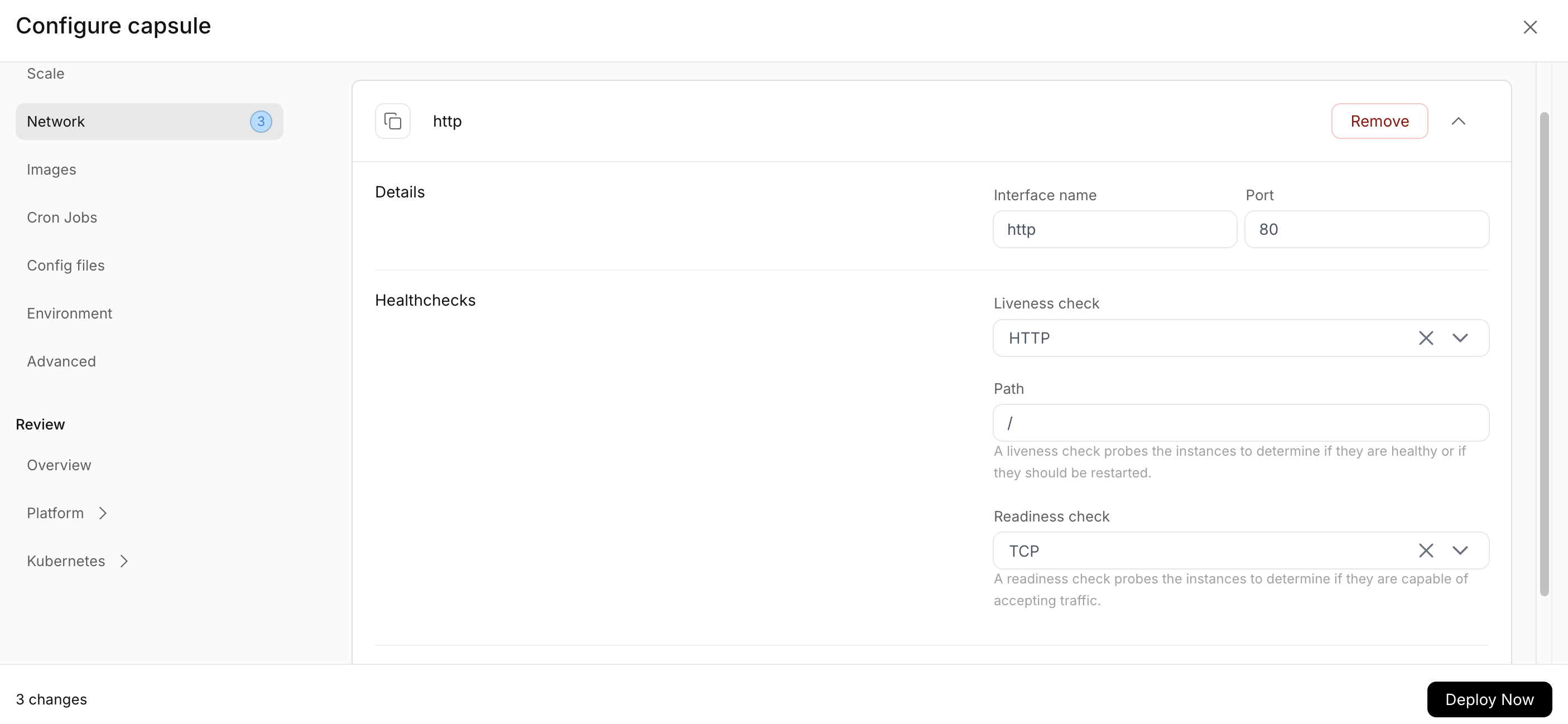
Routes
To make the network interface publicly available, the interface must have a Route attached to it. A Route is simply an interface that specifies how the network interface should be exposed to the outside world and can be implemented using plugins. A default Route-Plugin is provided, which exposes the interface using an Ingress.
To configure a Route simply press Add Host, and specify the hostname that the interface should be exposed on.
Additionally one or more paths must be specified, which will be matched against incoming requests. These can either be exact, prefix or regexp matches.
Lastly, routes can have annotations, which in the case of the default Route-Plugin, translates into annotations on the Ingress resource.
- Host
- Paths
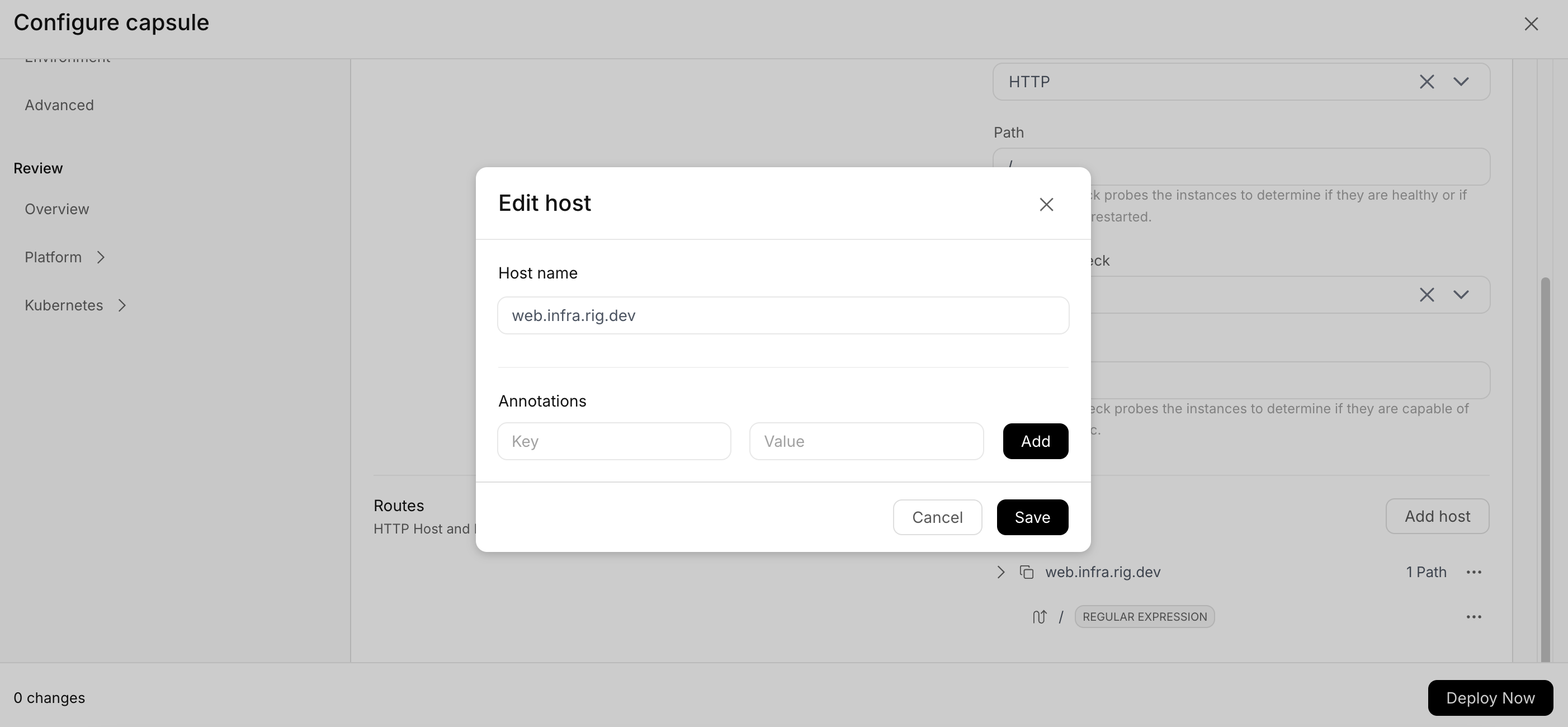
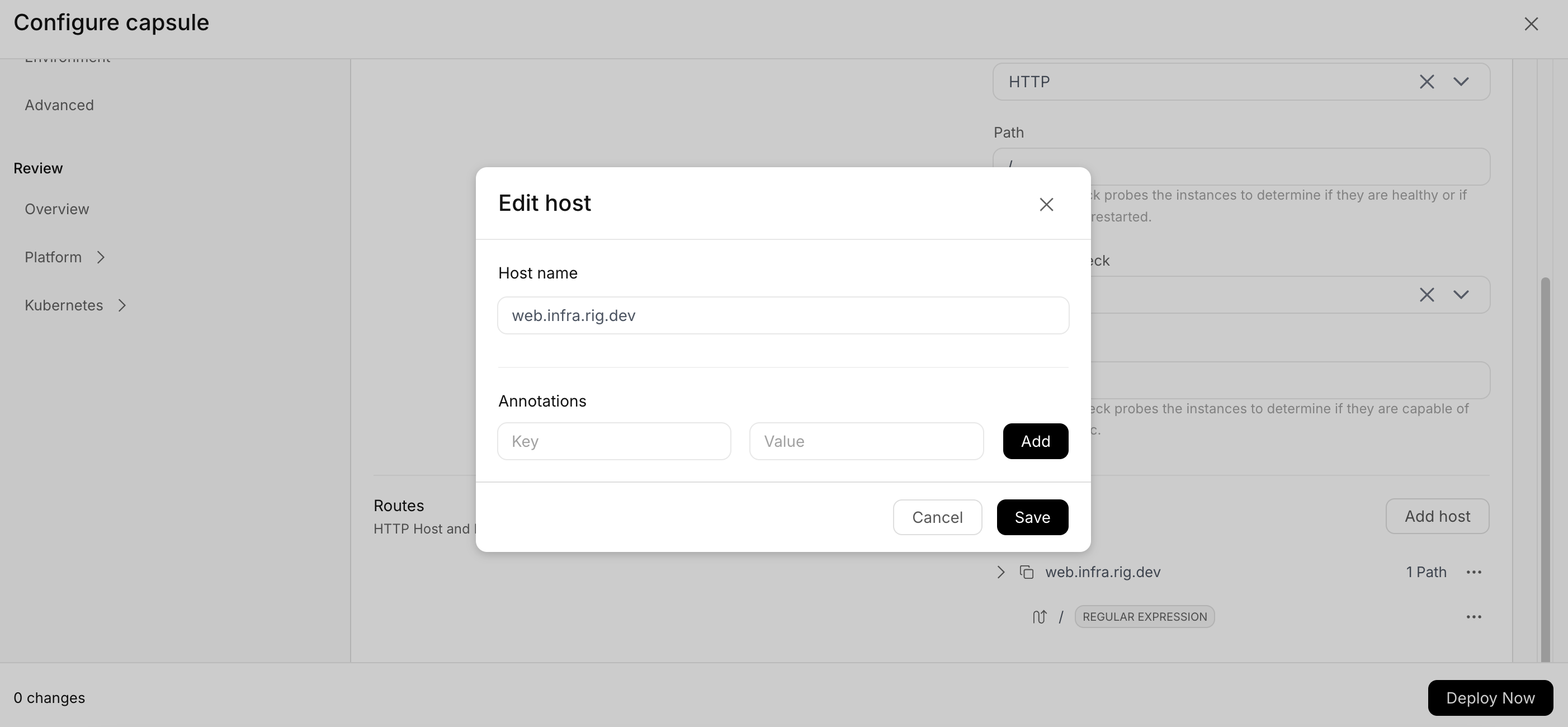
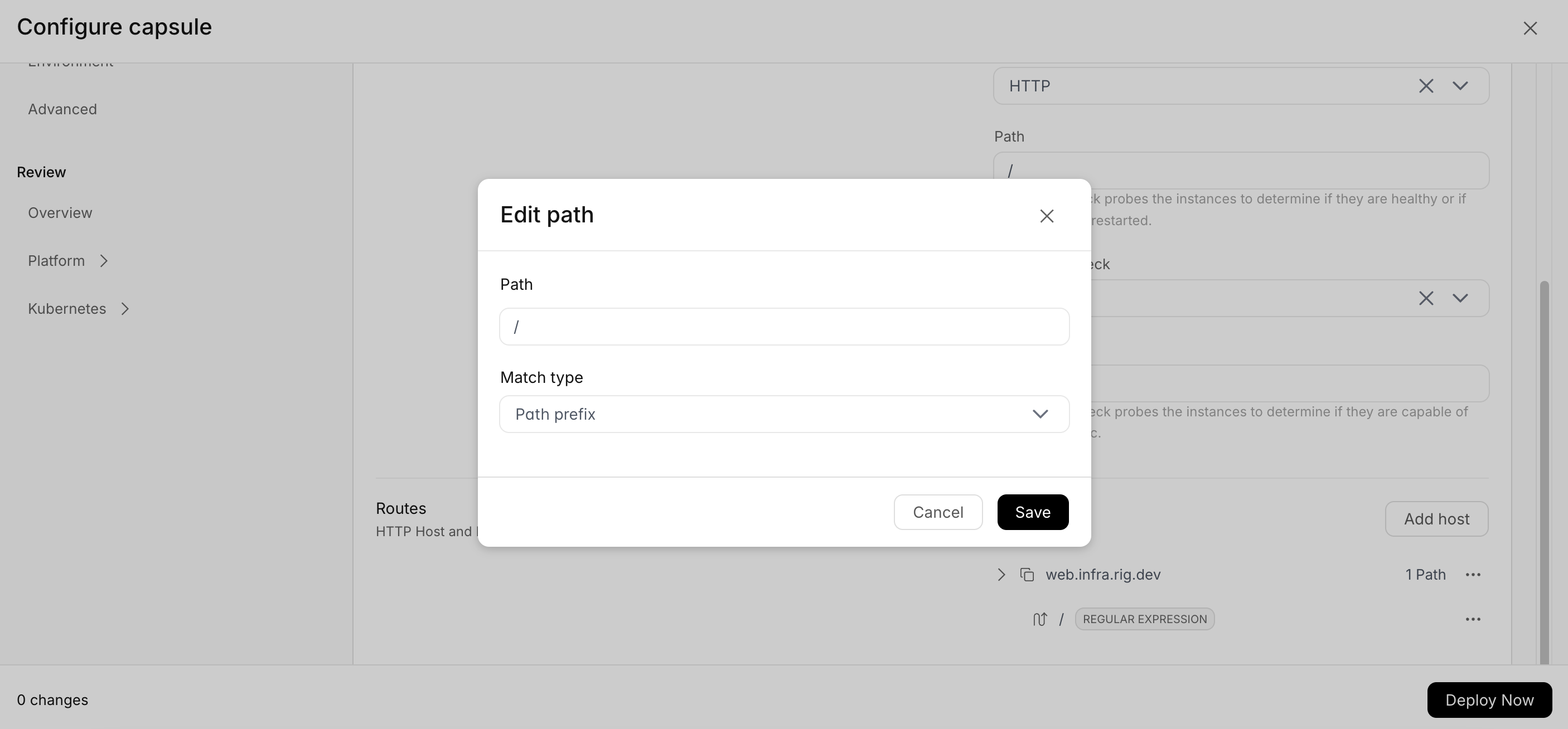
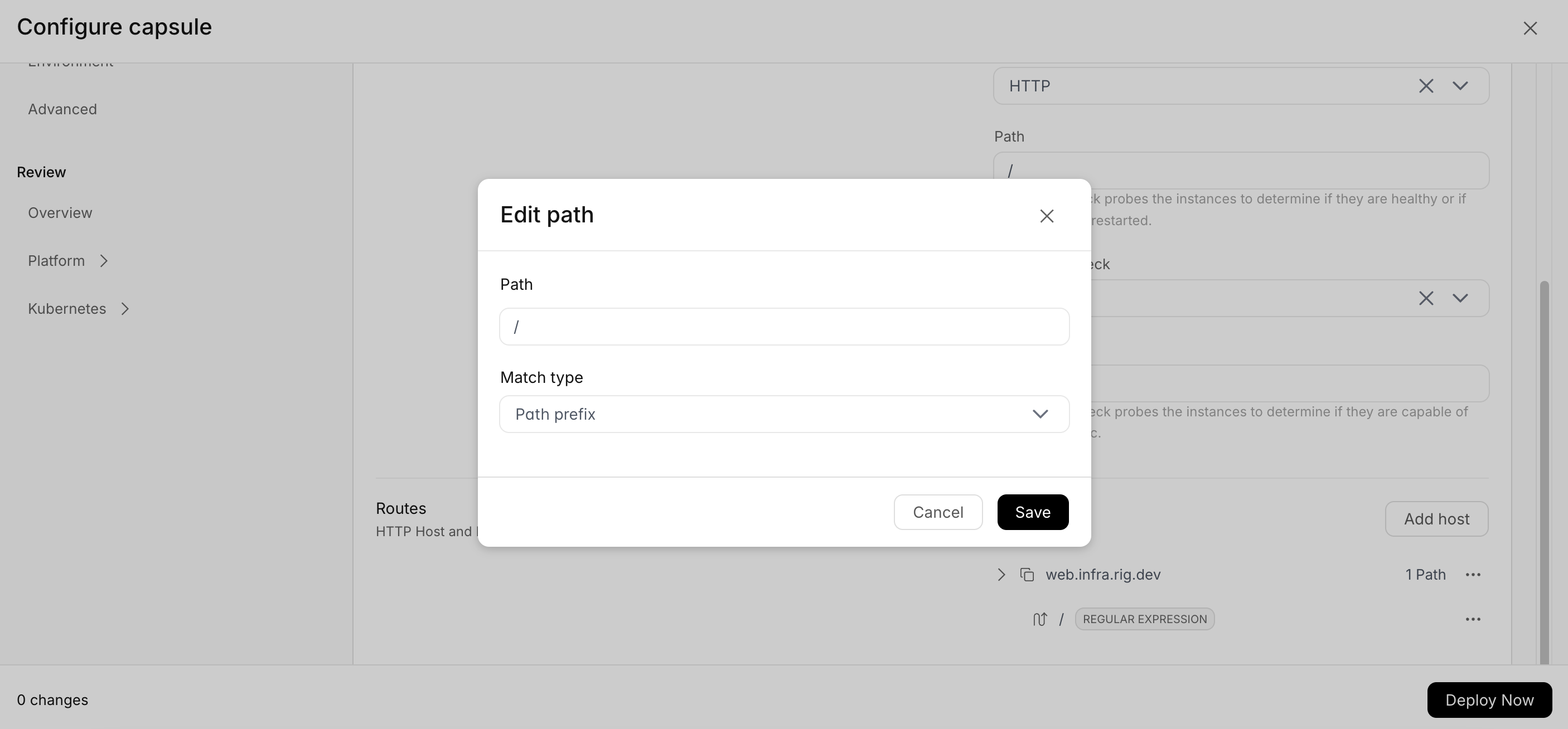
Make sure you have the Route-Plugin configured in the operator.