Single Sign-On
Enabling single sign-on in rig platform enables users to login to rig by proving that they can login at a thrid party. Currenlty users will be created if they do not already exist when a user logs in using SSO. This means that you wont have to manually create users in your organization.
OpenID Connect
OpenID Connect (OIDC) is a standardised extension of oauth, which is widely supported by a lot of different identity providers. Rig platform can be configured to let users log in using one or more OIDC providers.
If you installed rig-platform using helm, you will be able to configure the required parameter through helm values. Each of the below provider examples will include an example of the helm values needed to configure that specific provider.
Google
In order to setup Google as an OIDC provider you will first need to create an OAuth 2.0 Client ID. This is done on the API Credentials page in the Google cloud console.
- For "Application type" choose "Web application".
- Enter a "Name" which will be shown in the OAuth flow.
- Add "Authorized Redirect URI" set to
https://<your-domain>/api/v1/sso/oidc/callback
It should look like the below screenshot (with your own domain). Take note of your "Client ID" and "Client secret", we will need to insert these in our platform config.
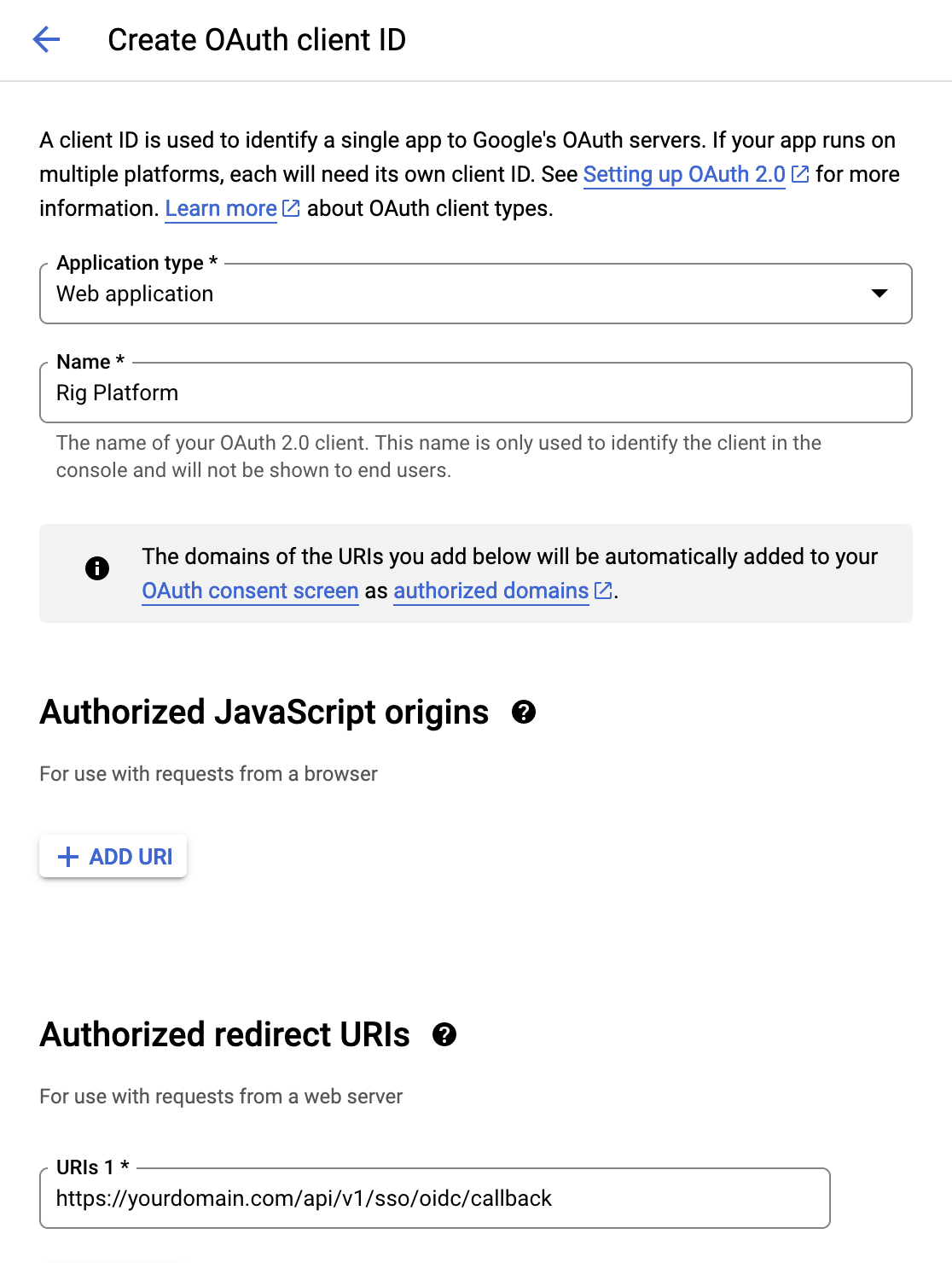
Example of how to add the configuration of your google OIDC provider to the rig-platform configuration.
rig:
publicURL: "https://<your-domain>"
auth:
sso:
oidcProviders:
google:
name: "Google"
icon: "google"
clientID: "<Client ID>"
clientSecret: "<Client secret>"
issuerURL: "https://accounts.google.com"